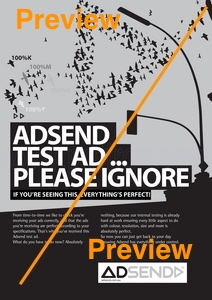{{config.functions[4].title}}
{{config.functions[4].subtitle}}
No titles to view - please revise the applied filters
{{ catCtrl.stripSidCode( catCtrl.getSelectedTitle() ) }}{{ catCtrl.getMediaType(catCtrl.getSelectedTitle()) + ' ' }} ![]()
{{ catCtrl.stripSidCode( catCtrl.getSelectedTitle() ) }}
{{ catCtrl.getMediaType(catCtrl.getSelectedTitle()) + ' ' }} ![]()
Loading sections
No sections returned for this title
All Sections
{{sec.sizes.sectionName}}
{{ AdSpecInterrogator.getSectionDescription(catCtrl.getSecAtIndex($index)) }}
{{ AdSpecInterrogator.getSectionComments(catCtrl.getSecAtIndex($index)) }}
| Size (W x H) | {{AdSpecInterrogator.guessOnlineSizesSecWidth(catCtrl.getSecAtIndex($index), mediaBrowse.selectedTitle.sidCode)}} x {{AdSpecInterrogator.guessOnlineSizesSecDepth(catCtrl.getSecAtIndex($index), mediaBrowse.selectedTitle.sidCode)}} |
| Resolution | {{AdSpecInterrogator.guessOnlineSizesResolution(catCtrl.getSecAtIndex($index), mediaBrowse.selectedTitle.sidCode)}} |
| Video Wall | {{AdSpecInterrogator.guessOnlineSizesVideoWall(catCtrl.getSecAtIndex($index), mediaBrowse.selectedTitle.sidCode)}} |
{{fss.description}}
({{fss.depth}}x{{fss.width}})
({{fss.depth}}x{{fss.width}})
| Trim (DxW) | {{AdSpecInterrogator.getBleedSizes_trimDepth(catCtrl.getSecAtIndex($index))}}x{{AdSpecInterrogator.getBleedSizes_trimWidth(catCtrl.getSecAtIndex($index))}} |
| Bleed (DxW) | {{ AdSpecInterrogator.getBleedSizes_bleedDepth(catCtrl.getSecAtIndex($index)) }}x{{ AdSpecInterrogator.getBleedSizes_bleedWidth(catCtrl.getSecAtIndex($index)) }} (top: {{AdSpecInterrogator.getBleedSizes_bleedTop(catCtrl.getSecAtIndex($index))}}, left: {{AdSpecInterrogator.getBleedSizes_bleedLhs(catCtrl.getSecAtIndex($index))}}, bottom: {{AdSpecInterrogator.getBleedSizes_bleedBot(catCtrl.getSecAtIndex($index))}}, right: {{AdSpecInterrogator.getBleedSizes_bleedRhs(catCtrl.getSecAtIndex($index))}}) |
| Type Area (DxW) | {{ AdSpecInterrogator.getBleedSizes_typeDepth(catCtrl.getSecAtIndex($index)) }}x{{ AdSpecInterrogator.getBleedSizes_typeWidth(catCtrl.getSecAtIndex($index)) }} (top: {{AdSpecInterrogator.getBleedSizes_typeTop(catCtrl.getSecAtIndex($index))}}, left: {{AdSpecInterrogator.getBleedSizes_typeLhs(catCtrl.getSecAtIndex($index))}}, bottom: {{AdSpecInterrogator.getBleedSizes_typeBot(catCtrl.getSecAtIndex($index))}}, right: {{AdSpecInterrogator.getBleedSizes_typeRhs(catCtrl.getSecAtIndex($index))}}) |
| Cropmark Offset | {{AdSpecInterrogator.getBleedSizes_cmo(catCtrl.getSecAtIndex($index))}} |
Video
| Format | {{ AdSpecInterrogator.guessOnlineSizesVideoInfo(catCtrl.getSecAtIndex($index), mediaBrowse.selectedTitle.sidCode, 'format') }} |
| Length | {{ AdSpecInterrogator.guessOnlineSizesVideoInfo(catCtrl.getSecAtIndex($index), mediaBrowse.selectedTitle.sidCode, 'length') }} |
| Frame Rate | {{ AdSpecInterrogator.guessOnlineSizesVideoInfo(catCtrl.getSecAtIndex($index), mediaBrowse.selectedTitle.sidCode, 'frameRate') }} |
Image Options
| Color Mode | {{ AdSpecInterrogator.guessOnlineImageInfo(catCtrl.getSecAtIndex($index), mediaBrowse.selectedTitle.sidCode, 'colorMode') }} |
| Format | {{ AdSpecInterrogator.guessOnlineImageInfo(catCtrl.getSecAtIndex($index), mediaBrowse.selectedTitle.sidCode, 'format') }} |
| Notes | {{ AdSpecInterrogator.guessOnlineImageInfo(catCtrl.getSecAtIndex($index), mediaBrowse.selectedTitle.sidCode, 'notes') }} |
Color Support
| CMYK | Mono | Spot |
ICC Profile
| Profile | {{ AdSpecInterrogator.getColorSpec_icc_profile(catCtrl.getSecAtIndex($index)) }} | {{ AdSpecInterrogator.getColorSpec_icc_profile(catCtrl.getSecAtIndex($index)) }} |
Color Specification
| Bitmap Minimum | {{ AdSpecInterrogator.getColorSpec_bitmin(catCtrl.getSecAtIndex($index)) }} |
| Bitmap Optional | {{ AdSpecInterrogator.getColorSpec_bitopt(catCtrl.getSecAtIndex($index)) }} |
| Color Grey Minimum | {{ AdSpecInterrogator.getColorSpec_greymin(catCtrl.getSecAtIndex($index)) }} |
| Color Grey Optional | {{ AdSpecInterrogator.getColorSpec_greyopt(catCtrl.getSecAtIndex($index)) }} |
ICC Profile (extended)
| Dot Gain | {{ AdSpecInterrogator.getColorSpec_icc_dotgain(catCtrl.getSecAtIndex($index)) }} |
| Maximum Dot | {{ AdSpecInterrogator.getColorSpec_icc_dotmax(catCtrl.getSecAtIndex($index)) }} |
| Minimum Dot | {{ AdSpecInterrogator.getColorSpec_icc_dotmin(catCtrl.getSecAtIndex($index)) }} |
| Total Ink Limit | {{ AdSpecInterrogator.getColorSpec_icc_til(catCtrl.getSecAtIndex($index)) }} |
Photoshop Options
| Black Ink Limit | {{ AdSpecInterrogator.getColorSpec_ps_bil(catCtrl.getSecAtIndex($index)) }} |
| Dot Gain | {{ AdSpecInterrogator.getColorSpec_ps_dotgain(catCtrl.getSecAtIndex($index)) }} |
| Ink Type | {{ AdSpecInterrogator.getColorSpec_ps_inktype(catCtrl.getSecAtIndex($index)) }} |
| Total Ink Limit | {{ AdSpecInterrogator.getColorSpec_ps_til(catCtrl.getSecAtIndex($index)) }} |
| UCA Amount | {{ AdSpecInterrogator.getColorSpec_ps_uca(catCtrl.getSecAtIndex($index)) }} |